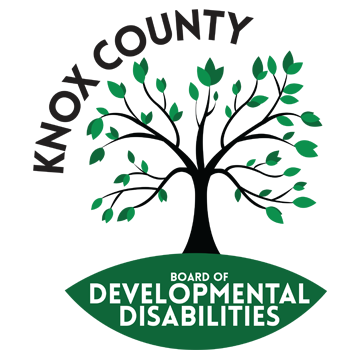PAWS & Billing
As a provider you will need to access your PAWS and enter your billing (if you don’t have a billing agent). You may also wish to view your weekly reports.
Providers can utilize the Data Warehouse to see their PAWS Authorization, view their billing history and see how many units they have remaining.
Accessing PAWS through the MSS Application
PAWS stands for Payment Authorization of Waiver Services. This tells you how much you can bill/work with someone. A provider should always make sure a PAWS is in place prior to providing supports/billing.
It is the Provider’s responsibility to ensure the units they are billing are allocated on the PAWS and communicate with the county board if there is a discrepancy.
If you do not have enough units authorized on the PAWS, you MUST contact the SSA prior to running out.
Instructions below will show you how to view your PAWS.
Instructions on how to find bill history
How to enter your billing
Billing and Service Codes
Local funding is for non-waiver individuals. If you are unsure if you are billing local funding or waiver funding check with your SSAs.
Create an Account with Brittco. https://knoxdd.brittcosoftware.com/login
Click “forgot password” to create an account.
Once account is created, follow instructions below to enter billing into Brittco:
FOR MORE INFORMATION:
Please contact Sherrie Simmons, Provider Relations Manager with any questions, suggestions or information needed.
ssimmons@knoxdd.com 740-393-5713
Disclaimer: We make every effort to ensure information about the provider world is accurate and up to date, however changes occur often at the state level. While we are diligent in keeping our website up to date, please see dodd.ohio.gov for the latest information.